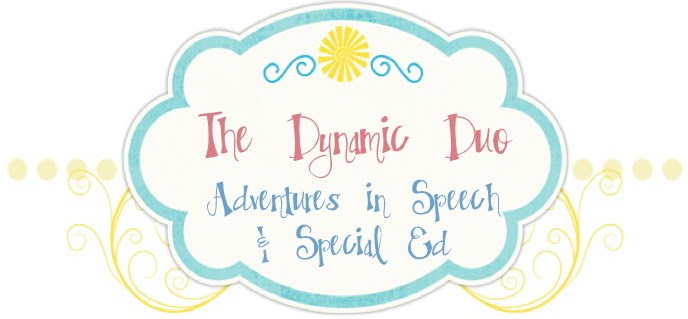When working with children with various types of abilities such as in speech/language therapy and in special education, we are constantly trying to keep it motivating. "Game Time" is a great way to work on MANY speech, language, and social communicaiton/interaction skills. We are NO STRANGER to Game Time!
I came accross this game "Guess What I Am" a few years ago while I was observing a speech therapy session of an SLP that I supervised. It's made by Techno Source and I found my copy at Toys R Us for about $12 (pretty sure I had a sale or coupon deal!) I have also seen it on Amazon.com.
The game comes with cardboard characters with a large whole cut out for a face. All of the characters in this game are either animals or people. The game also comes with tokens and a die. The die is "non-traditional" and has multiple sides with the options "Ask", "Guess", "Lose a Turn", "Reverse", and "Wild".
The game itself is pretty simple. Students choose a cardboard character (without peeking) and place it in front of their face (this makes EVERYONE laugh at how silly everyone looks). Then the student has to ask a variety of quesitons in order to guess what they are. If you choose to follow the game format in the instructions, the die dictates whether you get to "ask" or "guess". The best part about this game is the variety of ways I have found to play it (aside from the way the instructions are written). Afterall, I really like to get the best "bang for my buck" when I'm choosing materials for speech sessions! Here are some ways we play and the goals we target:
Semi-Traditional #1: The traditional way of playing is great for basic asking questions and describing. I change it slightly and only have one student as the "character" at a time, and the others are the "clue givers" (in this version, I omit the use of the die). Many of the students are working on asking questions. Some are working on formulating questions with correct grammar, while some are working on figuring out what to ask so they can gain more information. I also require them to direct their question to a particular student by saying each person's name. This also allows for embedding social skills such as making eye contact, responding to your name, turn taking, showing attentive listening, and responding to questions. I also have the "character" recall and re-tell all of their clues after each question, and I usually require that they ask at least 2 questions before making a guess. Having the students recall each clue really helps their reasoning skills in this game. I found that when students do this, it helps improve their reasoning skills, because otherwise, they continued making guesses with little regard to the information they were given. For some students, it's also helpful to write down their clues or pair them with simple pictures to help their memory. Describing skills are also important and the "clue givers" are expected to use good descriptive vocabulary to provide "clues" to their friends. Since some of my students have a harder time with this than others, I created this tool to help them formulate questions and ideas: Guess What I Am--Visual Tool.
Semi_Traditional #2: In this format of the game, often with older students (2nd grade or higher), we use the die to keep it interesting and add a competetive edge. I also like to require this age group to limit their quesitons to "yes" or "no" type questions. This type of questioning really makes the game more challenging as they have to filter through "possible" descriptors of their characters. With this age group, we talk about how to "funnel" through questions by starting with broad categorizations and then narrowing down the options based on the responses of the "clue givers".
Additional social skills that we target using this game include: following rules and "cheating", identifying thoughts/feelings of peers when rules "are" or "are not" followed, whole body listening, and topic maintenance.
Overall, this is a great game to have on your shelf, and I definitely recommend it! What other ways do you think you would use this game? I'd love to hear your ideas!
~Orlanda